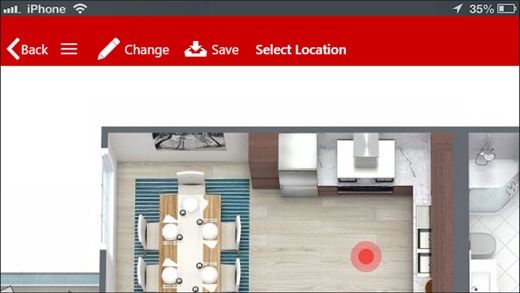Site Auditor 1.0
Continue to app
Free Version
Publisher Description
Site Auditor is a flexible tool with a diversity of uses. Use it for fixed asset tracking, managing scheduled operational maintenance with evidence or project snag list communication and closeout. Site Auditor helps optimise the flow of information between team mates, supervisors and customers by providing a single portal that is secure, tightly controlled and auditable. Capture forms can be customised to user requirements without any coding. Team-mates and viewers can see a full history of all activities that were captured, with evidence in the form of images or date stamps. One of the key features is the ability to tag an item or issue to a floor plan, making it easier to identity the location of an asset or the location for an operational action. Multiple users can work on the same project without worrying about overwriting another users data. Site Auditor keeps a full history of all changes to an item. Site Auditor offers an online and offline mode. Users without a data plan can capture project items offline and the system will automatically upload all offline data as soon as the user is online with the application. When a user captures online, all changes are immediately available to the entire team.
Requires iOS 8.0 or later. Compatible with iPhone, iPad, and iPod touch.
About Site Auditor
Site Auditor is a free app for iOS published in the Office Suites & Tools list of apps, part of Business.
The company that develops Site Auditor is Rishen Sukai. The latest version released by its developer is 1.0.
To install Site Auditor on your iOS device, just click the green Continue To App button above to start the installation process. The app is listed on our website since 2016-09-09 and was downloaded 1 times. We have already checked if the download link is safe, however for your own protection we recommend that you scan the downloaded app with your antivirus. Your antivirus may detect the Site Auditor as malware if the download link is broken.
How to install Site Auditor on your iOS device:
- Click on the Continue To App button on our website. This will redirect you to the App Store.
- Once the Site Auditor is shown in the iTunes listing of your iOS device, you can start its download and installation. Tap on the GET button to the right of the app to start downloading it.
- If you are not logged-in the iOS appstore app, you'll be prompted for your your Apple ID and/or password.
- After Site Auditor is downloaded, you'll see an INSTALL button to the right. Tap on it to start the actual installation of the iOS app.
- Once installation is finished you can tap on the OPEN button to start it. Its icon will also be added to your device home screen.